epitweetr toolArchived
Epitweetr has been discontinued.
The R-based tool epitweetr allows users to automatically monitor trends of tweets by time, place and topic, with the aim of detecting public health threats early through signals, such as an unusual increase in the number of tweets. It was designed to support public health experts with the early detection of threats from infectious diseases but can be extended to all hazards and other fields of study by modifying the topics and keywords.
The epitweetr package includes an interactive web application (based on the R package Shiny) with six pages:
1. Dashboard, where a user can visualise and explore tweets, and download the associated outputs and data;
2. Alerts page, where you can view the current alerts and associated information, and train machine learning models for alert classification on user defined categories;
3. Geotag evaluation page, where you can evaluate the geolocation algorithm and provide annotations for improving its performance;
4. Data protection page, where the user can search, anonymise and delete tweets from the epitweetr database to support data deletion requests;
5. Configuration page, where you can change settings and check the status of the underlying processes;
6. Troubleshooting page, with automatic checks and hints for using epitweetr with all its functionalities.
Download

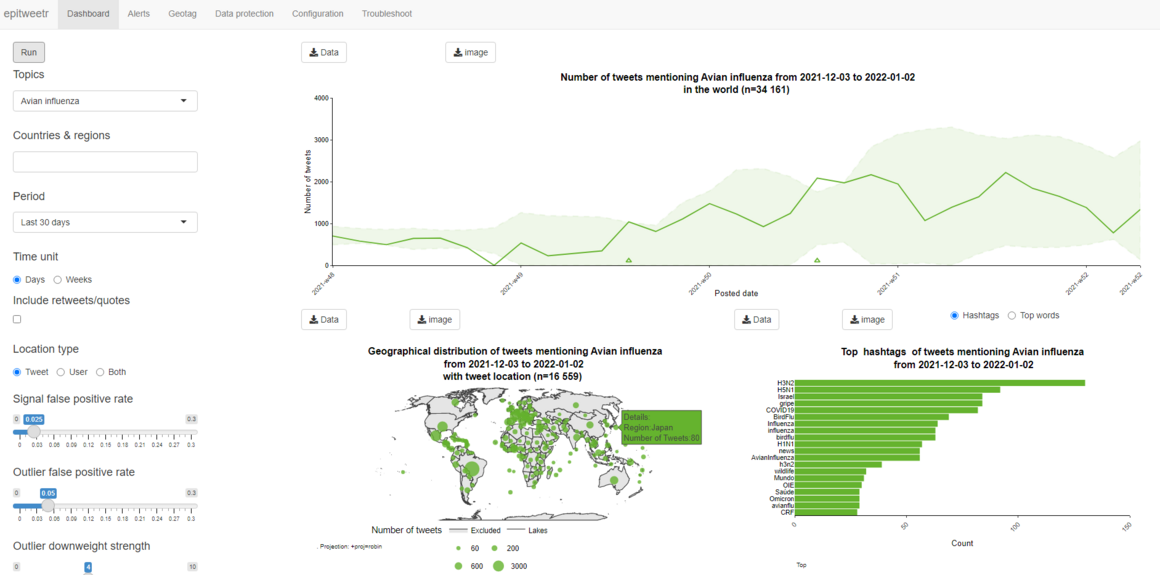
Installation
The software is available as an R package under European Union Public Licence v.1.2 EUPL © The European Union 2007, 2016.
R was chosen as the computing platform to make the tool as broadly available as possible, as it is free, open source, and runs on any modern operating system.
To use an R package, R must first be downloaded and installed on your computer. In addition, epitweetr requires other software for using all its functionalities. For detailed instructions for installing the R package, please read the user documentation.
Option 1: Download from the ECDC website
1. Download the package: epitweetr tool: Source package
2. Open R.
3. Open the Packages menu.
4. Select “Install package(s) from local zip files”.
5. Navigate to where you have saved the ECDC Zip.
6. Select filename and click Open.
The package must be downloaded to your computer before you can open it in R. DO NOT unpack the downloaded Zip file, it only needs to be saved on your computer.
To verify the integrity of the original zip file (version 2.2.13):
MD5 checksum cf5387324623ca02c06849fbcbacff9d
SHA1 checksum 03deb83c2065c4f1683b91df8eb625af7b397c59
Option 2: Download from CRAN
For R users, an R package was released on the CRAN repository:
Option 3: Download from GitHub
GitHub users can download directly from the ECDC GitHub page:
Disclaimer
ECDC accepts no responsibility or liability whatsoever (including but not limited to any direct or consequential loss or damage it might occur to you and/or any other third party) arising out of or in connection with the installation and/or usage of this software.
Suggested citation
Epitweetr, R package, [software application]. Version 2.2.13. Stockholm: European Centre for Disease Prevention and Control; 2022




